Summary
Everything I know about keyboards!
Between work and writing I type a lot. I probably average a couple thousand words over 8-12 hours every day. I think it’s worth it to invest in delightful objects that make me happy over that time!
Also see my blog post for some fun history: The Complete(ish) History of the Computer Keyboard
Keyboards
I currently have 5 keyboards. Here is a sound test of my current main keyboard, a Mode 65 with Gateron Oil King switches (at 100, 150, and 200wpm):
(recorded on a Rode VideoMic Go II)
I will get to recording sound tests for the rest of these eventually…
Mode 65
 My current home/main keyboard is a Mode 65 V2 (polypropylene plate, cream top/white bottom, dawn weight, walnut accent).
My current home/main keyboard is a Mode 65 V2 (polypropylene plate, cream top/white bottom, dawn weight, walnut accent).
It presently has some unidentified linear switches that came bundled with the High65 from a recent r/mechmarket purchase. I have no idea what they are (they seem like frankenswitches), but they are lubed+filmed and clearly have had a lot of care put into them.
Most of the keys are from the Key Kobo BoW set. The accents (and the deskmat in the picture) are GMK Botanical v2. I couldn’t justify paying for the full Botanical set, but I actually ended up liking this combo more once I built it!
Even though the Mode 65 has the same PCB and general layout/size/dimensions as the Envoy, I’ve been liking it enough that I think it is well worth the extra ~$100 in cost compared to the Envoy. It’s uncertain when Mode will restock these, but would highly recommend grabbing one if you have the opportunity.
High 65
 My work keyboard is currently a High 65 v1 (polycarbonate plate, off-white) with Gateron Oil King switches and Cherry Notion Weirdo keycaps. It’s quiet enough to bring into the office, yet still very satisfying to type on.
My work keyboard is currently a High 65 v1 (polycarbonate plate, off-white) with Gateron Oil King switches and Cherry Notion Weirdo keycaps. It’s quiet enough to bring into the office, yet still very satisfying to type on.
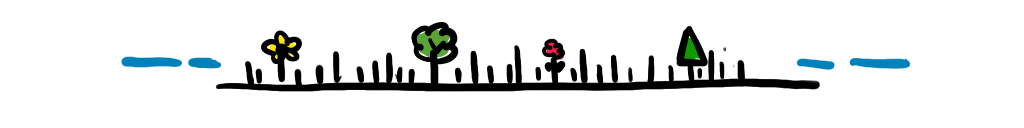

Iris CE
My weird/experimental keyboard (top image left) is an Iris CE. It currently has:
- 35g Choc Ambient switches (silent, low-profile)
- MBK PBT Blank white keycaps
This keyboard is designed entirely for comfort. It doesn’t sound or feel super incredible (it’s silent and low profile, after all), but I can happily type on it for endless work days without getting wrist pain.
- I previously tried 25g Choc Purpz switches, which were quite interesting. But ultimately I prefer to not actuate my entire keyboard when accidentally brushing it :)
Here are my layouts for it. I bind macros to the right hand for Mac desktop switching, and have my navigation (arrow key/page-up-down/home-end) within easy reach of my left hand. Copy-paste is also easily accessible via the left thumb switches.
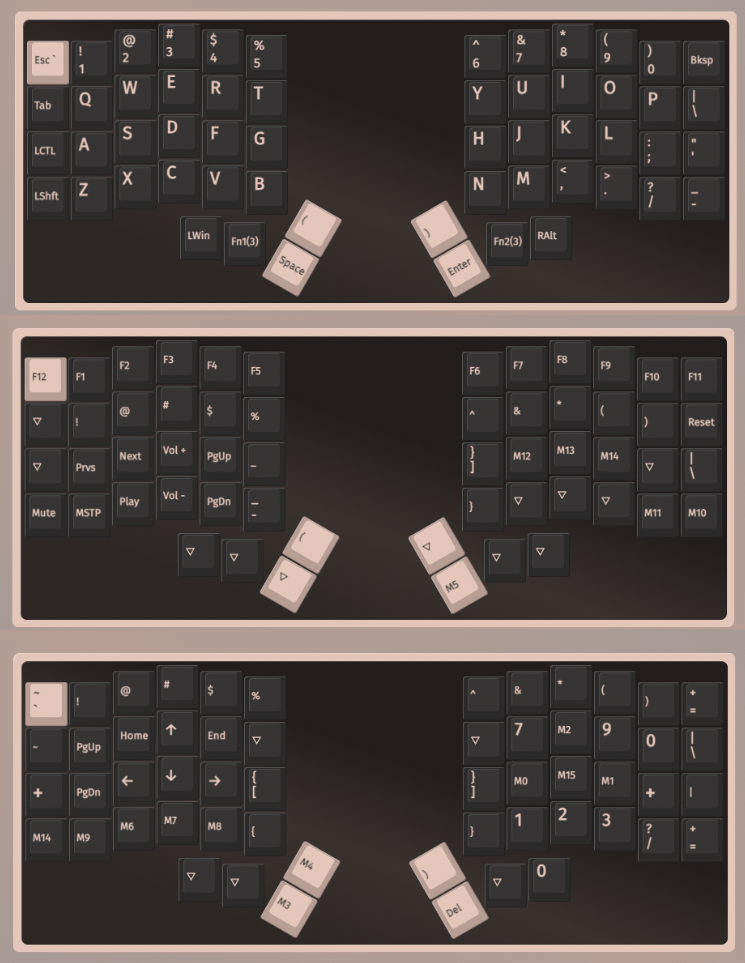
Mode Envoy
My former main keyboard (top image center) which now holds a prominent spot on the display board is a blue-grey Mode Envoy with gold accents. It currently has:
- Durock v2 stabilizers (w/ Krytox 205g0)
- BSUN Flower Shadow V2 50g linear switches (formerly had Gateron Oil Kings for most of its lifetime)
- KAT Mizu keycaps
- POM plate and foam kit with half-lattice mount
I used this keyboard for nearly all of my at-home typing for nearly 2 years. Over 50,000 words in this Garden have come out of it.
Tester68
My travel keyboard (top image right) is a $30 Tester68. It currently has:
- Some very mid built-in stabilizers (w/ Krytox 205g0 and band-aid mod)
- Very janky foam mod (basically filled the entire interior with packing foam)
- 68g Boba U4 silent tactile switches
- Soulcat To The Universe keycaps
The Tester68 is a phenomenal keyboard for being $30, but isn’t customizable and sounds incredibly hollow out of the box. After a few mods though, it now sounds and feels like a $100+ keyboard!
Gone but not forgotten
These are keyboards I’ve sold/donated and no longer own, but they live on in history :’)
- Qisan Magicforce 68: my first ever real mechanical keyboard with Outemu Brown switches. It was a life-changer when I first got it for $40 on Amazon, but in hindsight it was pretty abysmal. Super loud in a bad way, scratchy, and lots of ping.
- GK64 Aluminum: my first custom mechanical keyboard, purchased from r/mechmarket bundled with a set of Boba U4’s for 30 black Razer PBT keycaps.
Switches
Here is my switch tester as of June 2025.
All switches are mounted on a CIY Tester68, which unfortunately isn’t sold anymore (but was the best $30 keyboard ever while it was offered). I actually have a second one of these, and am using this one as a testbed since I broke it from excessive international travel.

Here’s the keyboard with the keycaps on.

Row 1: Linear
- F1: Gateron Oil King 55g
- My favorite overall linear switch. It’s soooo smooth, though on the clackier side.
- F2: Gateron Yellow 50g
- Just a stock yellow switch, nothing special.
- F3: Gateron Milky Yellow 50g
- A significantly upgraded version of the stock Gateron Yellow, for not much more money. Really quiet, really shallow, and slightly mushy.
- F4: Gazzew Boba LT 65g
- Like the name suggests, it’s a linear switch and it’s thocky! Very very shallow bottom-out.
- F5: Gazzew Bobagum 52g
- Silent version of the Boba LT. Probably the mushiest MX switch I’ve ever tried; not a fan but I could see why someone would enjoy it! Also offered in 55/62/68g spring weights.
- F6: BSUN Flower Shadow V2 50g
- Fairly shallow, very deep-sounding with a muted upstroke. (Almost like a linear Boba U4Tx, wow!). I currently have these installed on my home keyboard.
- F7: HMX Poro 50g
- This and the following four HMX switches were from the NovelKeys HMX switch sample pack. I just got this pack and haven’t tried them out extensively, so my notes are fairly sparse.
- F8: HMX Hyacinth V2U
- Probably my favorite HMX switch out of this bundle. Super high-pitched, but in a good way.
- F9: HMX Xinhai 45g
- Doesn’t feel as light as the 37g actuation force might suggest.
- F10: HMX Hyacinth V2
- More muted (both in feel and sound) and lower-pitched than its V2U counterpart.
- F11: HMX Purple Dawn 55g
- Significantly deeper sounding than the other HMX switches,
Row 2: Tactile
- F1: Durock Sunflower 67g
- My friends tried every switch at Central Computers and this one won easily. Although my preferences differ from theirs, I can’t deny this is a fantastic switch.
- F2: Gazzew Boba U4 68g
- Maybe the best silent switch on the market. I have these installed on my travel keyboard since they won’t bother anyone around me :) That being said, it’s still a silent switch and feels significantly mushier than any non-silent switch I have.
- F3: Gazzew Boba U4T 65g
- The loud version of the Boba U4, and my favorite tactile switch by a fairly wide margin. Well worth the 65-cent price tag, if you can afford it.
- F4: Gazzew Boba U4Tx 65g
- A half silent version of the U4/U4T: only the upstroke is silenced. It’s a super interesting switch, and sounds significantly quieter than the U4T while not being nearly as mushy as the U4.
- F5: Akko Lavender V2 50g
- My favorite budget switch: less than half the price of U4T’s while still feeling nearly as satisfying. You do pay in sound though; these are loud and sound like cheap switches.
- F6: Akko Lavender V3 Pro 55g
- Higher-pitched but quieter than the previous version. Doesn’t feel like an upgrade, more like an entirely different switch.
- F7: Drop Holy Panda X Clear 60g
- The most tactile switch on this row. It’s a great switch, but for $1 each they better be magical, and it doesn’t quite get there for me. Even disregarding the price tag I prefer the U4T’s and Sunflowers over the Holy Pandas.
- F8: Gateron Brown 55g
- For a stock Gateron switch these are surprisingly really good. They are very low tactility (feels like a linear switch with a bit of dirt stuck in it), but if you’re into that then this is a fantastic place to start.
Row 3: Unidentified
This row contains some various switches I’ve unintentionally acquired, either from being bundled as samples with other purchases or from friends.
- 1: Looks like a Cherry MX White. Came with a recent CannonKeys purchase.
- 2: A red switch that says “drinkey” on it. I found very little information about this switch online. It’s not a good switch though
- 3: A tactile Outemu switch.
- 4: A clicky Outemu switch.
- 5: Looks like a CIY EVO-RED switch. Surprisingly it feels really good.
How to type fast
I’ve been typing for most of my life and have gotten fairly good at it. (Here’s my monkeytype profile if you’re curious. I have met a few people who can type faster than me, but not as many as I’d expected.)
These are a few tips for those of you who want to get serious about improving your typing speed.
First: what doesn’t help
- Buying fancy keyboards: Expensive keyboards make typing a more enjoyable experience, but has little effect on typing speed. (If anything, I sacrifice speed for better sound/feel in most cases— I type the fastest on a regular Macbook keyboard).
- If you are looking to build a mechanical keyboard for speed, you will want linear switches with low actuation force (35-45g range). Travel distance matters less; everyone has their own preferences.
- Keymashing: Typing fast (at least at the 150-200wpm range) is more about accuracy and pattern recognition than about being able to hit each individual key more quickly.
- Nonstandard layouts: You can probably squeeze a few more wpm out of Dvorak or Colemak, but the pain of needing to un-learn QWERTY and being unable to easily use other peoples’ keyboards is going to be far greater than the benefit. (Stenography isn’t included in this note- steno can very realistically double/triple your typing speed, at the cost of a crazy steep learning curve. But it’s a different skill entirely.)
- Finger strength: My fingers have become somewhat fat from climbing, and I directly attribute this to a decreased typing speed. If I stopped climbing entirely I’m fairly certain I could gain at least 20wpm lol.
Practice with blank keycaps
If you have a mechanical keyboard, you should consider swapping your keycaps with blanks, side-print keycaps, or something like GMK Dots. Your goal is to learn how to type without looking at your fingers. If you aren’t a touch typer or otherwise have to unlearn bad typing habits, this will be very challenging at first. But given a few weeks of practice, you should start to get the hang of it :)
Use monkeytype’s Master Mode
If you go into Monkeytype’s menu (ctrl+shift+P), and find the “difficulty” setting, you’ll have the option of setting it to Master Mode. This mode immediately exits the test when any wrong key is pressed. Your goal is to get through a 15-second typing test without making a mistake. You should find that your average typing speed will begin to increase, even if you feel like you’re typing individual keys more slowly. You should also be able to hit PR’s more easily once you more consistently type at near-100% accuracy.
Words as building blocks
Just like piano chords or chess openings, the difficult muscle-memory task of typing is far easier when chunked into bigger, frequently-seen pieces. Your goal is to develop muscle memory to automatically type common words as single units. Again, Monkeytype is great for this since it defaults to the 200 most common English words. Once you gain enough repetition, typing long-ish common words like “however” or “because” should feel almost like single motions, rather than a series of letters to type individually.
Find excuses to practice
Write detailed notes during your course lectures/meetings. Practice journaling. Maybe even look forward to finishing that long essay due next week? Your goal is to get typing reps in, using real-life situations. While Monkeytype is great, you also need to practice reaching punctuation keys, typing numbers/symbols, and memorizing useful keyboard shortcuts.
Read ahead
Once you approach the high 100s of words per minute, you might start getting bottlenecked by reading comprehension. (I misread words all the time, and do things like type ‘fact’ instead of ‘face’.) I practice by reading one word ahead. For example, if I have to type a quick brown fox jumps over the lazy dog, I will be consciously reading/internalizing the word ‘brown’ while I let my fingers type out ‘quick’ using subconscious muscle memory.
Try other fun things that require finger dexterity
(This is fully optional, but I attribute most of my typing speed to this.) Once you can play 3-octave scales on a piano at 200bpm or solve a Rubik’s cube in 15 seconds or full combo an expert+ rhythm game level, typing will feel like a really easy task in comparison. Plus, the aforementioned activities require developing very similar intuitions around finger speed, muscle memory, chunking, and rhythm required to type quickly.
Where to buy things
Here is a list of vendors I’ve purchased from and have had a good experience with.
These are primarily US merchants, since I live in California. If you live in other parts of the world, you should find your equivalent local vendors! alexotos has a full list of trusted vendors you can browse.
- NovelKeys https://novelkeys.com/, home of the NK65/87 (fantastic entry level boards that frequently go on sale for very affordable prices). They also offer fairly affordable keycaps in the $50-100 range.
- Mode Designs https://modedesigns.com/, fancy middle-to-high-end keyboards. I’m a fan.
- Omnitype http://omnitype.com/, home of the Bauer Lite as well as famous high-end GMK keycap runs (like Botanical and 8008)
- Ringer Keys https://ringerkeys.com/. I really like them because they allow you to buy switches at whatever quantity you wish (even 1!), and have most of the Gazzew switches ins tock.
Buying from r/mechmarket
If you want cheap used parts or rarer/out-of-stock parts, you may want to check out the MechMarket subreddit: https://www.reddit.com/r/mechmarket/
Although it may feel sketchy from principle to buy stuff from random people on Reddit, I’ve only had positive interactions so far! All purchases are made through PayPal’s Goods & Services option, which has invoices + shipping management, built-in dispute mediation and other buyer protections in case you don’t get what’s advertised.
If you want to buy something from r/mechmarket, you should first sort by new. Things sell really quickly!
A typical post will look like this:
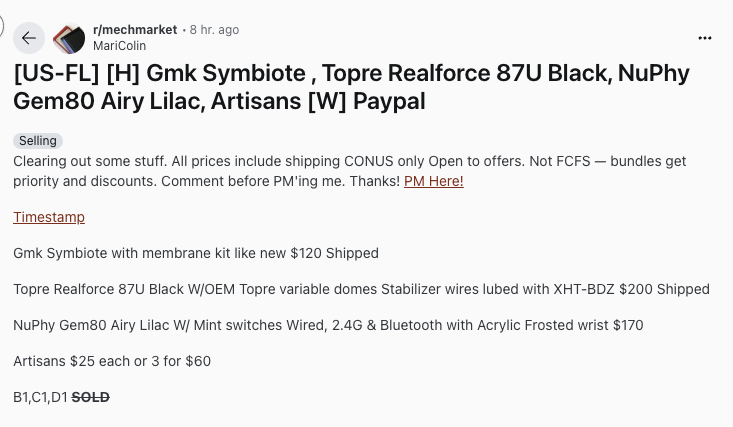 (just some random post I saw on the new feed at time of writing.)
(just some random post I saw on the new feed at time of writing.)
Post breakdown:
- The
[US-FL]tag means the seller is in Florida (a state in the US). Typically, sellers will only ship to their country (or EU-wide) unless otherwise specified, or you pay them extra for international shipping. - The
[H]tag means ‘has’, as in this person has something to sell. - The
[W]tag means ‘wants’, as in this person wants money via PayPal Goods and Services in exchange for one or more of the items they’re selling. - The timestamp is an image gallery containing photos of the things they’re selling. All photos must include a date and the seller’s username. (This form of verification may soon become obsolete as image editing models get better… but we’ll enjoy it while it lasts.)
Once you find a listing for something you’re looking for, you should do the following:
- First, leave a comment on the original post with the word ‘dm’ or ‘pm’, meaning “I intend to direct/private message this person with an offer”
- Send a DM to the seller with the following information:
- What item(s) you are interested in purchasing
- Where you are located (ZIP code or general region; helps to ensure the seller is able to ship to you before they verbally agree to an offer)
- Whether you are willing to pay asking price (some sellers are open to negotiation, and you are welcome to offer a lower number- they’ll take the best offer they get)
- If the seller accepts, they’ll send you a PayPal Goods and Services invoice. (DO NOT use the Friends and Family mode, which is what you’re probably used to using PayPal for by default!)
- Responsible sellers will keep you updated on the shipping progress (and give you a tracking number), but this isn’t always the case. You should message them to ask for it if you haven’t heard back from them for several days after paying.
- Find the “Confirmed Trade Thread” for the current month. Your seller should have created a post on the thread. Once you receive your item and verify it’s as advertised, you should reply ‘Confirmed’.

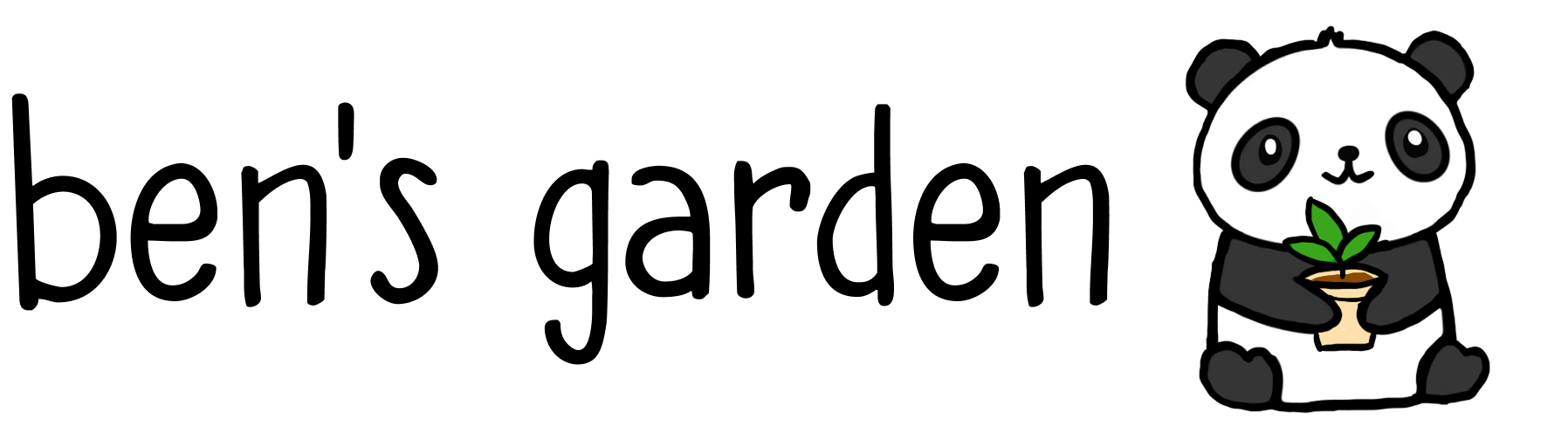
 blossom
blossom